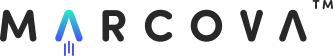Marcova service
in every location

Nationwide service
of printing devices

Our services

What to do? / How does it work?


01
Search for our service
Check availability
of our repair service
in your neighbourhood.
of our repair service
in your neighbourhood.

02
Wait for contact
Our service technician instantly
will contact you, to solve the problem
remotely, or to arrange a pickup
of your equipment for repair.
will contact you, to solve the problem
remotely, or to arrange a pickup
of your equipment for repair.
03
Wait for service.
We will take care
of the device immediately,
so that a working one is
returned to you as soon as possible.
of the device immediately,
so that a working one is
returned to you as soon as possible.
Frequently Asked Questions

01.
I replaced the toner today and the printer has stopped printing.The following message appears: Supply/Material memory error.
What should I do?
Order new toner from Marcova.
02.
Do you repair all brands of equipment?We are authorized to service the equipment:
Xerox, Kyocera, OKI, Hewlett-Packard, Epson.
Xerox, Kyocera, OKI, Hewlett-Packard, Epson.
03.
Do I have to deliver my device to the service centre for repair?We offer repair-service at the Customer's premises (in the office, institution, company), or - in some cases depending on the complexity of the failure - we take the damaged equipment to our service centre in order to remove irregularities and replace faulty components. At the moment, during coronavirus, the service is carried out based on forwarding solutions.
04.
Will I receive a replacement device for the time of repair?We provide a replacement device for the time of repair at the Customer's request.
05.
What device do you service?We service printers and laptops.
06.
The printer is jamming the paper while feeding the paper. How to remove the fault?Open the access cover, remove the print cartridge and check
the paper path. It is also worth checking the paper tray.
the paper path. It is also worth checking the paper tray.
07.
What should I provide when reporting the failure device to the service?Please provide: the exact location of the device, model of the device, serial number, attach a detailed description of the fault with the error code and a picture showing how it is.



0
years on the market
years on the market
0 +
service points
in Poland
service points
in Poland
0 +
active customers
active customers

0
years on the market
years on the market


0+
service points
in Poland
service points
in Poland
0+
active customers
active customers

Contact us.
* Enter correct data
* Enter correct data
* Enter correct data
* Enter correct data
* Enter correct data
* By sending the message, you consent for the processing of personal data in order to respond on your e-mail or for marketing purposes, if the answer requires it. You can withdraw your consent at any time, and processing details You can find your personal data in the privacy policy.


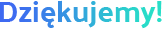
Your message has been sent.
Wait for contact from us.
Company address
ul. Żeromskiego 32
05-270 Marki
05-270 Marki
© 2026 Marcova Biznes Sp. z o.o.
(dawniej Marcova Sp z o.o. Sp. komandytowa)
project: Hype™ , made by: CodeDeploy
(dawniej Marcova Sp z o.o. Sp. komandytowa)
project: Hype™ , made by: CodeDeploy
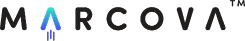




 Rent a printer
Rent a printer  Rent a laptop
Rent a laptop